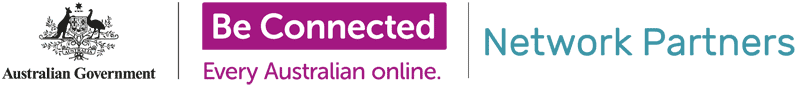The following resources are for our Digital Sisters program Partners to help refugee and immigrant women improve their digital skills and feel more confident when going online.
Resources have been selected after the co-design process we did with the 20 organisations participating in this program, Good Things Foundation and HOST International.
On this page resources are organised by the following topics:
- Good Things Foundation - Learning
- e-Safety Resources
- Good Things Foundation and Down Syndrome Australia resources
- Health focussed
- Translations and Government support programs
- Family focussed resources
- Other resources
- Immigration and visa information
- Accessibility resources
- Additional resources (used or developed by community organisations)
We also have Marketing resources available. Download the guide to promote your sessions and learn all that you need to spread the word about your sessions. You can find downloadable social media designs, posters and a certificate for your attendees.
Download the Digital Sisters Kit document
Check out all the information you need about this program. Revisit the Digital Mentor recording, check the dates and timeline, and have a look at the reporting requirements and all the information you need to deliver this program.
e-Safety Resources
These resources and courses are available on the official e-Safety website. They will help you with your everyday tasks and with basic technology knowledge and skills, some of them are more focused on advanced skills. They are easy to read and contain reliable information. All the resources are available in more than ten different languages.
Good Things Foundation and Down Syndrome Australia resources
These resources are available on the Good Things Foundation website. They were made in collaboration with Down Syndrome Australia for a project to support people with intellectual disability. They are helpful resources that will help you with your everyday tasks and with basic technology knowledge and skills focused on day to day tasks. They are easy to read and contain reliable information.
Health focussed resources
These resources are available on the Good Things Foundation learning site and on the Be Connected website, and contain relevant information about getting reliable health information online, mental health and other topics. There is a mix of resources, online courses and information that can help you in your health and wellbeing.
Family focussed resources
These resources are focused on helping families to get online safer and more confident. They are a series of tipsheets about various topics like using the internet, emails, passwords, myGov, and more. They will help you with your everyday tasks and with basic technology knowledge and skills.
Used or developed by Digital Sisters community organisations
If you have useful learning resources that can be used for other organisations, send them to us at connect@goodthingsfoundation.org, and we will add them to this list.
Marketing resources to promote your sessions
Check out the Marketing resources we have available to help you promote your Digital Sisters sessions. We have a guide with tips, texts and helpful information to promote your events. We also have downloadable resources, posters and social media images to use, and a participation certificate to print and give to your attendees.