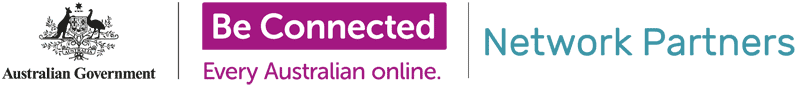Report learners and activities to acquit your grants with CaptureIT
We ask our network to use CaptureIT to report back on how you are going achieving your grant targets for our digital skills programs, including Be Connected.
Find out how it works below.
CaptureIT is our grant reporting tool to let us know how many people you have supported through our grants program. Reporting is usually a requirement to acquit your grant and be eligible for additional funding.
How does it work?
When you first meet a learner, collect their details including mandatory demographic questions. You can collect this information easily using our printable template, or you can make your own sign-in sheet.
If you already have a sign-up process for your organisation, compare the level of information you collect with our template. You may already be collecting this information and won’t need to create a separate process for your grants with us. Make sure you securely keep the original records of learner details for the duration of your grant contract.
CaptureIT Resources:
Tip: If you’re new to using CaptureIT, we encourage you to register for our free Learner Management webinar.
Frequently Asked Questions
Click the buttons below to read answers to frequency asked questions about CaptureIT.
Where on the website can I find CaptureIT?
CaptureIT is accessible once you login to the Network Partner website (that's the website you're using right now!). Your account needs to have 'administrator' or 'tutor' role permissions to your Organisation.
Once you are signed in, navigate to the 'Your Organisation' link on the menu bar and click on 'CaptureIT' in the dropdown menu.
If you are signed in and cannot see this link, you may not have the right role permissions assigned to your account. Your Be Connected organisation administrator can add and assign 'administrator' or 'tutor' role permissions to your account by following these instructions. If your Be Connected organisation administrator is not able to do this, please get in touch with us.
What is an activity in CaptureIT?
Activities are the support interactions you have with your learners. Some of our grants require you to complete a certain number of activities with your learners, and this is how you would record this information to us. All learners reported on CaptureIT should include at least one activity.
All the activities on the Be Connected Learning Portal are listed on CaptureIT to help you easily categorise your support into activities.
We also have an additional two activities:
- Introduction to Be Connected
- Other
The 'Other' activity can be used if you run a session with a learner that is not on the Be Connected Learning Portal. For example, you may have a guest speaker attend your group or you may develop some learning content of your own.
Any activity added under 'Other' will count towards your grant targets.
What is the 'Introduction to Be Connected' CaptureIT activity used for?
Most of our grants are based on the number of activities completed with a learner. We know that it takes a considerable amount of time to introduce and encourage a learner to join your program. To recognise this work, please use the 'Introduction to Be Connected' activity when reporting a learner on CaptureIT for the first time.
A general rule to follow is that all learners reported on CaptureIT must have at least one activity attached and in most cases the 'Introduction to Be Connected' activity should be used at a minimum.
What are the mandatory fields to register a learner in CaptureIT?
When reporting Be Connected learners in CaptureIT, it is mandatory to complete the following data fields:
- First and last name
- Date of birth
- Postcode and suburb
- Gender*
- Country of birth*
- Language spoken at home*
- Is the person of Aboriginal or Torres Strait Islander Origin?*
- Does the person have a disability?*
- Where was the person referred from?
- Is this person also registered on the eSafety learner website?
Questions marked with an asterisk (*) have a "not stated" or "prefer not to say" option if your learners do not wish to answer. We expect all Network Partners to make a genuine attempt to collect this information. An email address for each learner is not required.
Be Connected is funded by the Department of Social Services. All programs funded by the Department of Social Services are required to provide this level of information.
What if my learners don't want to provide this information?
We expect Network Partners to make a genuine attempt to collect this information. Questions marked with an asterisk (*) have a "not stated" or "prefer not to say" option if your learners do not wish to answer. We suggest letting any concerned learners know that you can provide this digital skills support to them for free because of a grant you have received, but a condition of this grant is that you collect this information and register who you have supported.
Please be aware that we review CaptureIT data as part of our grants management and reporting processes. We expect Network Partners to make their best effort to gather accurate and complete information. Full names are required - not just initials and we also review learners' dates of birth.
Learners are reluctant to provide a Date of Birth. Why do we need to provide this when reporting on a learner?
The Be Connected program is funded by the Department of Social Services. All programs funded by the Department of Social Services are required to provide a set of mandatory information of the people the programs support. This includes Date of Birth, gender, language spoken at home and other demographic data.
We appreciate that some Network Partners are reluctant to ask and some learners are reluctant to provide the information but providing the data is a condition of Be Connected grant funding.
We suggest letting any concerned learners know that you can provide this digital skills support to them for free because of a grant you have received, but a condition of this grant is that you collect this information and register who you have supported.
The data also helps us to ensure that we are reaching the target group through our programs and helps us to advocate for more and continued support from funders of our grant programs.
When and how often do I enter my data into CaptureIT?
It is good practice to enter the data into CaptureIT as soon as possible after collecting it or at least on a monthly basis.
We compile all this data every 6 months to share with our funders. We encourage Network Partners to have all their data reported onto CaptureIT before the end of December and June so that we can include the number of people you have supported in our half-yearly report.
These reports help us advocate for continued and expanded funding of our programs and we greatly appreciate all Network Partners who report their learners with us before these deadlines.
Can my learners still register on the Be Connected Learning Portal?
Yes, learners can still register on the Be Connected Learning Portal. However, registrations made on the Be Connected Learning Portal after 1 January 2021 do not count towards learner targets in Be Connected grant contracts. Only data entered into CaptureIT counts towards the learner targets of your grant.
We still encourage Network Partners to work with their learners to register an account on the Learning Portal as it will give your learners the ability to track their own learning progress, and keep a record of their activities completed.
What about learners who I have already registered on the Learning Portal?
Learners registered on the learning portal before 1 January 2021 continue to count towards grant performance. Any learner that registers an account after 1 January 2021 will have to be reported through CaptureIT to count towards grant performance.