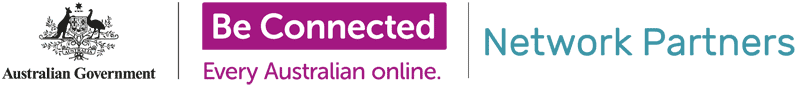We have a number of guides, resources and marketing materials available to download for free to help you to promote your Be Connected program in your community.
It’s important to get the word out about your program - our marketing materials make this as easy as possible. Our resources include ready-to-use posters, flyers, social media images, how-to guides, and more. Click the buttons below to view our library of marketing resources.
Network Partners may use the Be Connected logo to brand their marketing materials for their sessions. In most cases, you are not required to use our logos in your materials, but you may find it useful to use to help distinguish your digital skills programs from your other programs.
Some tips for branding your programs:
- Design your materials so that it is as easy as possible for people to understand you are offering support for digital skills. You may want to consider how the general public perceives your organisation and brand.
- Add some local credibility to your program by including your logo, organisation name and address. People are more likely to trust local institutions than a brand they may have not heard before.
- If you are using more than one logo, leave adequate space between each logo so that your material doesn’t look crowded.
- Does your brand have a colour style guide? Make sure you use your organisation’s colours properly. Alternatively you can use the Be Connected brand colours.
Posters and flyers can be really helpful in getting the word out to your community, especially those that are not yet online or have limited digital skills. Make sure these materials include your organisation name, phone number and information about your digital skills sessions. Be strategic with where you distribute these materials. Displaying these in your centre is great, but you will reach more people if you display these across your entire community. Consider displaying your materials at:
- Local bulletin boards
- Local library and community centre
- Local retirement villages
- Job searching agencies
- Flyers in mailboxes
- At community expos
You can create your own printed materials, or use our downloadable templates. Some of these have empty sections which you can edit to fill in your details.
If you have trouble reading or opening the PDF files, we suggest you try opening it on Adobe Acrobat Reader.
Editable Flyers for Microsoft Word
These flyers are made to be opened and edited on Microsoft Word. The document is designed to be printed on A4 paper (landscape), which you can then cut along the middle to make two A5 sizes flyers per page. If you are using this for the first time, make sure to print a test copy before batch-printing to check for any errors.
Be Independent Campaign (Posters)
These series of posters were adapted from our recent campaign which linked digital skills with increased independence. We found that people were interested in this message of how learning digital skills can help them with everyday life activities.
Tip: While most of these materials can be printed using your own printer, they’ll look a lot better if you get them professionally printed at your local printing store. If you have a digital skills grant with us, you may be able to use some of your grant funding towards the costs of printing these materials.
Using social media to market to digitally excluded people may seem like an unusual approach, but you may be surprised at how effective social media can be to get the word out to your community. It can help to reach learners who have basic skills but are looking to learn about more complex topics like MyGov and online banking. It can also help you to raise awareness with other organisations in your community that you offer this support.
Be Independent Campaign (Social media)
In June 2021, we released a series of social media assets in the "Be Independent. Be Connected." campaign. These include pictures you can use in Facebook and Instagram stories.
Social media videos
Social media is a really useful way to reach friends and family of people who are not online. When marketing to these audiences, you’ll want to encourage people to consider their loved ones and how digital skills could improve their lives. We have some free videos which you can use on Facebook for this type of marketing.
Community events can be a really fun way to get people familiar with your service and the programs you offer. Consider the ‘hook’ that will attract people to your event:
- Free food, tea and coffee
- Try something new (e.g. Virtual Reality, music streaming, Google Earth)
- A guest speaker on an interesting topic (e.g. protecting against scams)
- A fun activity (e.g. family tree building, digital scavenger hunt)
- A digital bingo or quiz game (e.g. Kahoot)
Events are a great opportunity to take photos. Make sure you are allowed to within your organisation’s media consent policy. We have a free photo release form that you can use and adapt to gain permission from your attendees.
You can download Get Online Week posters, flyers, event activities and more on the Get Online Week website.
All our marketing materials are made directly for our Network and are designed to be as easy to use as possible, with many of them available in editable forms. If you are after something more customisable or specific for your organisation, then creating your own materials is another great option.
There are lots of easy-to-use tools to help you create your own materials and most of them include templates to help you get started. Please do your own research to decide if any of the options listed below are right for you - this is not a complete list of support and software available.
Adobe Spark
Adobe Spark is a good all-rounder media tool for someone who wants to make visually appealing materials with little to moderate effort. This web browser and app based tool can be used to create graphics, collages and flyers. Adobe Spark really excels at making easy videos and animations. There are downloadable templates to help you get started.
The free starter plan allows you to access basic features of the service, but you will need to sign up for their ‘individual plan’ with a paid account to access all features. If you already have a subscription to Adobe Creative Cloud, you may have Adobe Spark included for free.
Canva
Canva is an Australia-based company that aims to make graphic design easy. The tool is entirely online and comes with a huge library of templates to help you get started. Canva can be used to make almost anything from social media graphics, presentations, posters, documents and other visual content. While you can make animations and video, these features are limited compared to Adobe Spark.
Canva’s free plan has plenty of useful features, but you may want to use their paid Pro plan (free for not-for-profits or otherwise a paid account) to have access to more photos and graphics. The Pro account also allows you to make a ‘brand kit’ where you can set your brand’s colours, logos and fonts, making content creation really quick and easy.
Google Docs
Google Docs is a free online-based document editor. With a bit of work, you can create a very simple flyer or poster using the tool, but you may find it doesn’t look as professional as Canva or Adobe Suite. If you wish to use Google Docs, you may want to do some internet searching for free downloadable Google Docs templates for the type of material you are wishing to print. You may also want to look up video tutorials for making nice looking documents on Google Docs.
Google Docs main advantage is that it is free to use with a Google Account and should be familiar with anyone who knows how to edit a document.
Word
It is entirely possible to make flyers, posters and other marketing materials in Microsoft Word. An advantage of using Word compared to Google Docs is that there are a lot of free templates available to download specifically for flyers and posters.
As many workplaces have Word installed, this method of making marketing materials would best suit anyone who is familiar with Word and is okay with the limited features. You can subscribe to Microsoft 365 for a monthly fee.
Skill Finder
If you want to expand your design skills and learn more about the above programs, Skill Finder has a huge range of free courses you can do online. Skill Finder includes courses on using Adobe products and Canva.
Have you ever enjoyed something so much that you had to tell your friends?
That’s word-of-mouth marketing (WOM marketing), and it’s one of the most effective ways to get people to join your digital skills program. Ideally you want people who are fans of your program to share how great it is with their friends, family and colleagues. This can be done in many forms:
- A conversation between friends, family and colleagues
- Electronic communication (email, SMS)
- Online Media (blogs, videos)
- Social media
- Reviews
- Encouraging colleagues and volunteers at your program to also share the benefits of Be Connected through the above forms
At the end of your sessions it may be useful to ask your learners if they know anyone in their life who would benefit from learning more about getting online and if they do, encourage them to take a flyer with information about your sessions. This method also works when talking to people who are not interested in your program themselves, as they likely know someone who could also benefit!
WOM marketing only works if your learners are genuinely enjoying their time and feel they have gotten a lot of your sessions. If you want to learn more about running effective and fun digital skills sessions, consider going to our ‘Delivering digital skills to groups’ webinar.
You can order free printed Be Connected posters and leaflets in Arabic, Croatian, Greek, Italian, Korean, Macedonian, Serbian, Simplified and Traditional Chinese, Spanish, Turkish and Vietnamese.
Order free printed Be Connected marketing pack
All inducted Be Connected Network Partners receive a free printed and delivered induction marketing pack that includes learner booklets, posters and flyers to help market and promote their program to their community.
Once Network Partners have received their first induction marketing pack, they can request additional materials using our order request form. Note the link below will take you to an online form which is hosted by SurveyMonkey.