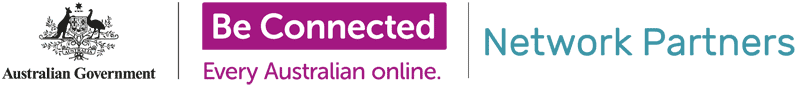As areas of Australia begin to open up again, it will be important for your learners to know how to access their vaccination certificates so that they can go back out into your community.
Not everyone will have the digital skills needed to be able to either register for or log into myGov, link the Medicare or My Health Record service and access their vaccination certificate. This guide will help you to prepare for assisting members of your community to feel confident about accessing their vaccination certificate and either printing it off to show establishments, or downloading it to a smartphone to display when required.
Most people are expected to download their certificate digitally through Medicare or My Health Record. Both of these are accessed through MyGov. However, your learners can call the Australian Immunisation Register on 1800 653 809 (they’re open Monday to Friday, 8am to 5pm) and they will post your certificate out to them. This will take 14 days, so most people will want to access their certificate online so they can start going out and about immediately.
What will your learners need before attempting to access their certificate?
Before a learner can access their vaccination certificate, there are a few things they will need to do first. The below checklist comprises the set of skills your learners will need to be able to download/print their vaccination certificate:
- Knowledge of basic web browsing
- The ability to fill in forms online
- Basic knowledge of internet safety e.g. how to make a safe password
- An email address that they can access
- A myGov account that they can log into
- A medicare card or their Individual Healthcare Identifier (IHI)
- Medicare or IHI service linked to their myGov account
Below you will find two handy flowcharts that you can use to find out your learners’ current skill level, and what you can do to support them. The “Essential skills” flowchart details the digital skills learners will need to access their vaccination certificate, and the “Accessing a vaccination certificate” flowchart shows you how your learners will apply their skills to access their vaccination certificates.
Essential skills flowchart
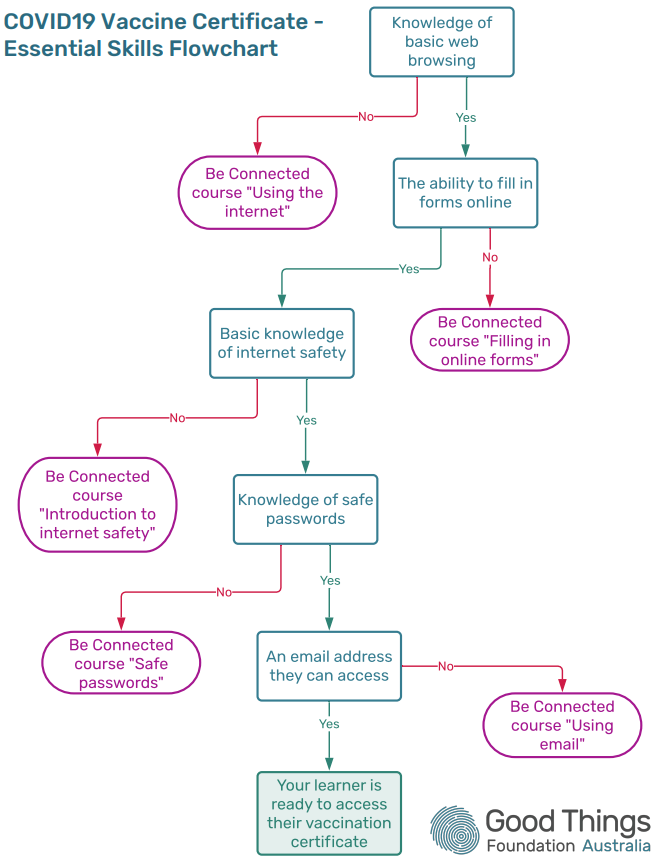
We also have a printable, accessible version of the above ‘Essential skills’ flowchart available for you to download with links to all of the Be Connected courses referenced. For a printable version of the ‘Essential skills’ flowchart click here.
Accessing a vaccination certificate
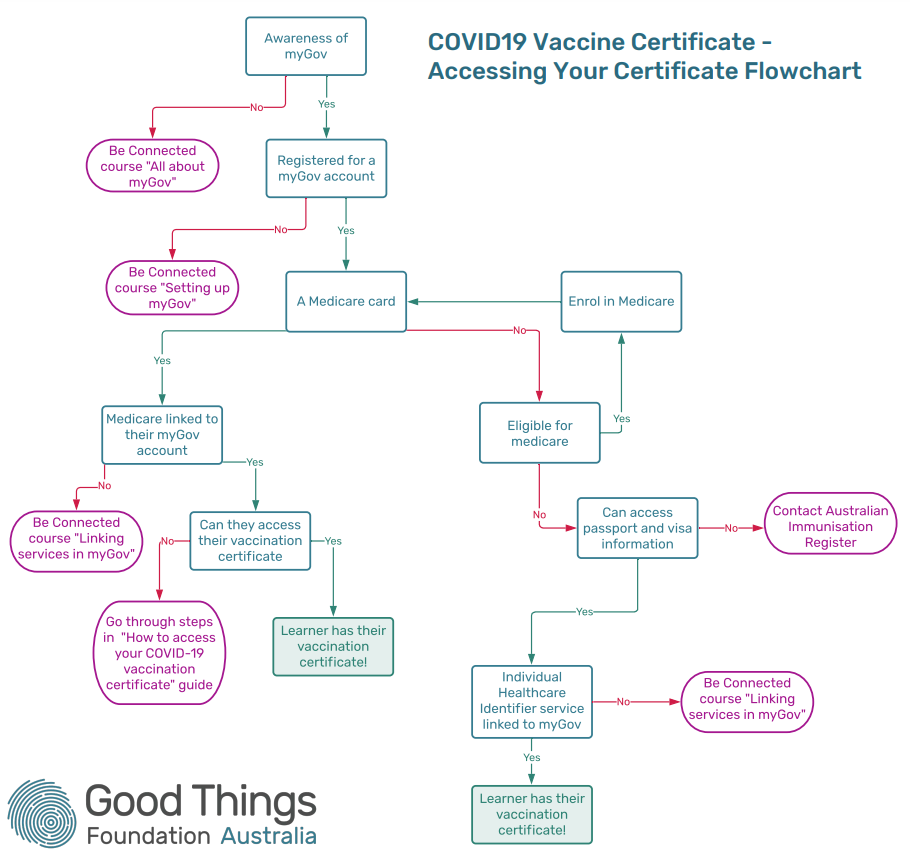
For a printable version of the ‘Accessing a vaccination certificate’ flowchart click here.
We also have a step-by-step tutorial for learners to follow. This includes screenshots of every step they will take to accessing their vaccination certificate. Click here to access this tutorial.