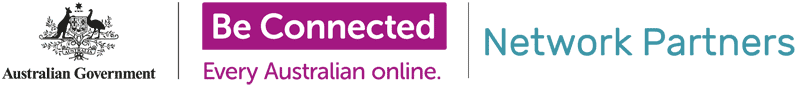You've worked hard to finalise your content, key messages, slides and activities. You have your virtual platform selected and the registrations to your session are skyrocketing. But have you given any thought to the non verbal message you will be conveying as part of your virtual session?
Non verbal communication includes things like eye contact, facial expressions, hand gestures, posture, and smiling. As non verbal communication makes up two thirds of the actual message you are sending, it is really important for you to think about how you will present yourself. Plus your non verbal communication needs to match the key message you are sending otherwise, your participants may end up missing your point or worse still, being confused.
Below are some non verbal communication tips and strategies to help you increase your confidence and credibility when delivering virtually.
Frame yourself
Position the camera directly in front of yourself.
- No one enjoys seeing up your nose or the top of your head, so always ensure the camera is directly in front of you. This may mean if your camera sits on top of your screen, you will need to raise the height of your chair or modify your body position in some other way.
- Some virtual meeting software packages will centre you but be careful as not all do this.
- Try not to sit too close to the camera, create a little bit of distance. As in real life you need to be mindful of personal space and not appear to stare at others as this makes for an uncomfortable learning environment.
- Wear clothing that is a different colour to your background, so you stand out. Plus, dress for your audience as this increases likeability. For example, you would only wear a suit if you were delivering for a corporate organisation.
- If you choose to use a virtual background or to blur your background, people get less information about you and this can be seen as decreasing your credibility.
- Add plants or books to your background as this helps to create proportion between you and other objects. Avoid using personal items such as family photographs.
- Ensure your whole face is visible and has light on it. Avoid shadows if possible by ensuring there is no light source behind you and by adjusting other lighting.
- Consider using a standing desk so you can move around a little more feely. This helps to make your delivery a bit more natural and people can see your body and hand movements.
The Introduction
When you start your session, you will have approximately 5 - 10 seconds to win people over by creating warmth and exuding confidence. The group will be unconsciously judging you from the get -go so do your best to make the virtual learning environment inviting.
How to create warmth by using non verbal communication
- When welcoming the group, show your hands by waving with an open palm as this creates warmth and trust and is a nice, friendly way to acknowledge your participants. It helps to set the tone of your virtual session.
- Giving a sincere smile is a great way to bond with the group. When you smile, others will smile back at you. This may help to create a more relaxed learning environment and helps to increase collaboration within the group.
- Moving your eyebrows, such as raising them is another powerful yet non threatening way to acknowledge a comment, and brings attention back to your face.
- Your participants will get a rush of oxytocin, the feel good hormone, if you give a sincere look into the camera. It makes people feel appreciated, heard and more connected to you and your message. However, you do need to be mindful of any cultural considerations when using this direct eye contact strategy to ensure it is appropriate and will have the desired effect.
- Look at your own camera instead of the people on the screen to create eye contact.
- Use your voice effectively, be loud and clear. Adopt a conversational pace but do vary your speed, pitch, tone and use pauses to create interest and have a greater impact.
How to exude confidence in the virtual setting?
Your confidence in your ability is essential to keeping the participants engaged in what you have to say. So, trust in your ability.
- Do not read directly form your notes, use flash cards. Practise and record yourself so you can see what your participants will be experiencing.
- Think about your posture. Sit upright and fill the space around you. A good posture communicates a very strong and positive message.
- Your posture will influence the mood of the participants. Remember they are watching everything you do.
- Create more space between your shoulders and ears. By subtly relaxing your shoulders you will appear taller and more confident.
- Any hand movements need to be slow and purposeful and avoid swinging or fidgeting in your chair.
- Use a front on body posture. Directly facing the camera, increases trust between you and the participants as they can actually see you. If you are using 2 screens, let the participants know otherwise it may seem like you are distracted as your eyes are now diverted away from them.
- To get a “read” of your virtual room, use your peripheral vision to check if participants are still engaged or are they distracted. Quickly return your gaze to the camera. This may take a little bit of practice to perfect.
- If you are listening to someone, look directly at the camera, smile and nod to acknowledge their comments. Just like you would in a face to face setting.
- Avoid looking at yourself. If you do get a glimpse try to remain positive and not negative as your reaction will be visible to others.
- Finally, you need to truly believe in the message you are delivering. This way you will be passionate about your message and only exude positive body language.
When sharing information
- To increase credibility, use and move your hands a bit more. This actually requires less cognitive work on behalf of your participants and often helps you to find the right words faster. Overall it helps to make your message clearer.
- Better still, use symmetrical hand movements to help get your message across to the participants.
- By exposing your palms and wrists this creates a warm message as they are seen as vulnerable spots of the body. But use this technique in moderation.
- Adjust your facial expressions so the participants may be able to predict what you are going to say. Always ensure your facial expressions match your message.
- Use active listening skills all the time such as paraphrasing, asking clarifying questions, nodding and smiling.
- A side head tilt shows you are warm and approachable, someone they can trust and ask questions.
- If you happen to show your ear it means you are listening to someone.
- By placing a finger on your face it may look like you are being critical or judgemental.
- Be mindful that leaning on your hand may show interest or boredom.
- Touching your face with your whole hand is ok and quite normal to do so.
|
TOP TIP: If you would like to learn more about the impact of non verbal communication in the virtual training setting take a look at this one (1) hour webinar presented by Ted Toussaint who is a body language expert. Webinar Replay - Present your best self through nonverbal communication |
|
Remember!
|
Get the latest resources for digital mentors right in your inbox
Subscribe to the Network Partner Newsletter to get the latest updates on our digital skills programs. This includes tips, downloadable resources and new funding opportunities.